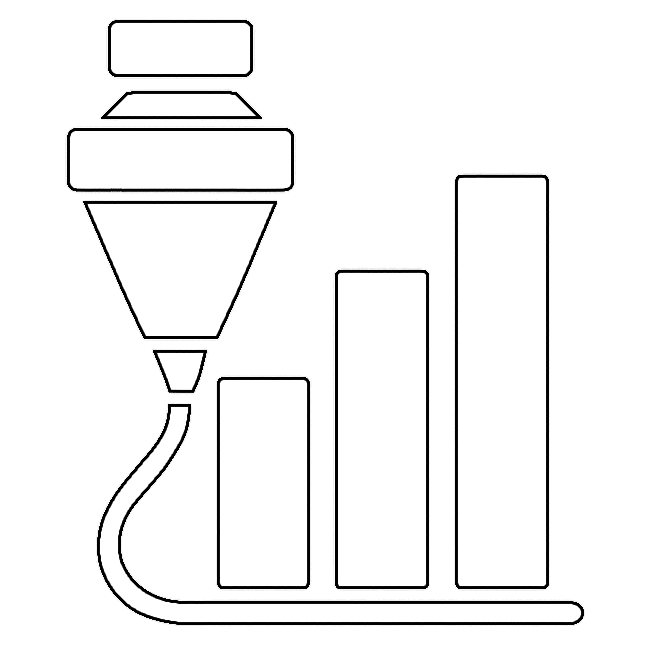3D Model Marketplace Analytics: How to Read Your Stats and Grow Faster
Your 3D models generate a constant stream of data—views, downloads, likes, sales, and more. Turning that data into decisions is how creators stand out on marketplaces like Cults3D, Thingiverse, and (soon) MyMiniFactory. This guide explains the metrics that matter, how to benchmark performance, and what to do next.
Key metrics that actually move the needle
Start with the core signal chain: views → downloads → likes → sales. Track each step and the conversion rates between them. If views are high but downloads are low, your listing is attracting attention but the value proposition or images may be unclear. If downloads are high but likes are low, users may be satisfied but not delighted—experiment with better previews, assembly photos, or a short description of use cases. For paid models, monitor the download-to-sale ratio and average revenue per model in Sales.
In Analytics you can visualize trends over time and spot seasonality, spikes from social mentions, or step-changes after edits. Compare models in Models to find patterns—successful designs often share thumbnail styles, naming conventions, or scale cues that improve click-through and trust.
Tags and categories: the simplest SEO wins
Tags and categories are the marketplace-native SEO system. Use Tags to identify terms that consistently correlate with higher visibility and conversions. Avoid generic tags that compete with massive listings; instead mix broad concepts with specific use cases, materials, scales, and printer constraints. In Categories, focus on niches where your style and printing constraints perform well, then expand outwards once you have traction.
Refresh tags when a model evolves. Small, frequent updates keep listings fresh and can lift impressions without a full re-launch. Track before-and-after performance using the timeline views in Analytics.
Benchmarking across marketplaces
Every marketplace has different audience behavior. Our dedicated views for Thingiverse analytics and MyMiniFactory analytics (coming soon) help you compare channel health. Normalize results by days since publish and model count to avoid misleading totals. Look for velocity—how fast a model accumulates views and downloads in the first 7–14 days—and use that to forecast long-term performance.
Turn insights into action
Use Analytics to identify winning thumbnails, copy patterns, and pricing strategies. Double down on top performers, iterate on underperformers, and schedule new releases when your audience is most active. If you sell, review Sales to check pricing tests, coupon impact, and revenue concentration. Export data anytime from Data Export for deeper analysis.
Ready to operationalize your workflow? Explore plans on Pricing or try a live demo to see real data in action.
FAQ: quick answers for creators
Which metric is the best leading indicator? For free models, downloads-to-views is a strong early signal. For paid models, add-to-cart rate and first-week sales velocity are reliable. How often should I update tags and images? Monthly for evergreen designs; more often during active testing. Do categories really matter? Yes—category placement affects browse visibility and internal recommendations more than most creators realize.